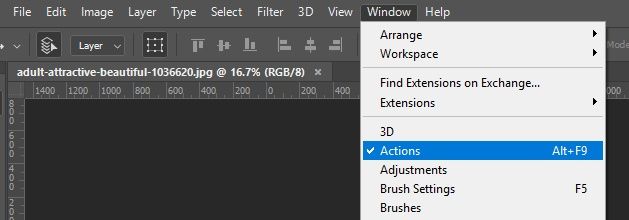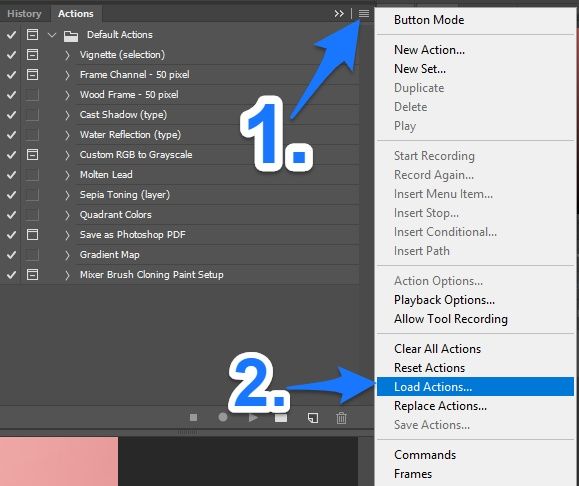If you have newer Photoshop
Step 1: download the Action file
If it’s a zip file, then unfold it first. The action file has an extension of .ATN
Step 2: double click on ATN file
If you have a newer version of Photoshop, it’s enough if you simply double-click on the ATN file.
Photoshop Opens, and the action is there!
Done!
Installing actions if you have older Photoshop
If the above method does not work, then open PS, and open the Actions Window.
Then click on the button top right, and click Load Action.
Now a window pops up, and you have to locate the action file (ATN).
Done!
Using PS Actions
In Photoshop make sure you have the Action window open. And just select the Action you want to run, and click on the Play icon.